FAQ - How to delete my Data
Your Data is safe with us
Please be aware that initiating the deletion request will result in the permanent removal of your account, along with the loss of all progress made in the game.
All coins, tokens, and other assets linked to your account will be forfeited upon deletion.
It's essential to understand that this deletion process is irreversible. Once your account is submitted for deletion, it will be permanently removed within a timeframe of up to 30 days.
How to Delete Your Circle of Games App Account:
To delete your Circle of Games App account, follow these steps:
Accessing the Help Section
Click on the hamburger menu located at the top left corner of the home screen to open the side menu.
Selecting Help Option
Within the side menu, click on the "Help" option. This will display a list of various FAQ topics in the help section.
Finding Delete Account Option
Scroll through the listed topics until you locate the "Delete Account" section. Please review the instructions provided here carefully.
Initiating Account Deletion
Click on the "Delete" button as directed in the instructions.
Reading and Accepting Instructions
Carefully read all the instructions presented regarding the account deletion process. Accept the conditions mentioned below.
Confirming Deletion
If you still wish to proceed with the deletion, click on the "Delete" button.
Confirmation Pop-Up
A confirmation pop-up will appear. If you are sure about deleting your account, click on the "Delete my Account" button.
If you encounter any difficulties or issues during this process, please report the problem to our support team for assistance.